Imagine this: you’ve painstakingly built a successful business, meticulously growing your customer base and data. As you reach new heights, you realize your current infrastructure simply can’t keep up. Scaling your business means scaling your data, and that’s where data migration comes in. It’s not just moving files from one place to another – it’s a delicate dance of planning, execution, and optimization, ensuring your critical data is transferred smoothly and securely.

Image: star-knowledge.com
But let’s face it, data migration can be a daunting task, riddled with potential pitfalls. It’s easy to feel overwhelmed by the sheer volume of data, security concerns, and the need for minimal downtime. That’s why a well-structured, comprehensive strategy is essential. In this article, we’ll delve into the world of data migration, exploring the best practices and strategies to make your transition seamless and successful.
Understanding the Essentials of Data Migration
Data migration is the process of moving data from one system to another, whether it’s from an old database to a newer one, a local server to a cloud platform, or even migrating between different versions of the same software. The goal is to ensure all your data is transferred accurately, securely, and efficiently without disrupting your business operations.
Before launching into the details of data migration strategies, it’s crucial to understand the key benefits. Effective data migration can unlock significant advantages, including:
- Enhanced Scalability: A new platform may offer greater scalability, allowing your business to handle larger volumes of data and handle increasing demand in the future.
- Improved Performance: Upgrading your infrastructure to a more robust system can lead to significant improvements in speed and performance, enhancing user experience and productivity.
- Increased Security: Cloud platforms often provide enhanced security features, helping protect your sensitive data from breaches and unauthorized access.
- Cost Optimization: Migrating to a cloud environment can often lead to cost savings by eliminating the need for expensive hardware and maintenance.
- Streamlined Operations: A unified, accessible data store can improve data management, making it easier to access, analyze, and utilize information across your organization.
Essential Components of a Robust Data Migration Strategy
A well-crafted data migration strategy is the blueprint for success. It outlines every step of the process, ensuring a smooth and efficient transition. Here are some key components of a successful data migration strategy:
1. Defining Your Goals and Scope
The first step is to crystallize your objectives for the migration. Ask yourself: what are you hoping to achieve? Are you aiming for improved performance, greater scalability, or enhanced security? Clearly define your goals and the scope of your migration – which data sets will be included, and what are your timeframes?
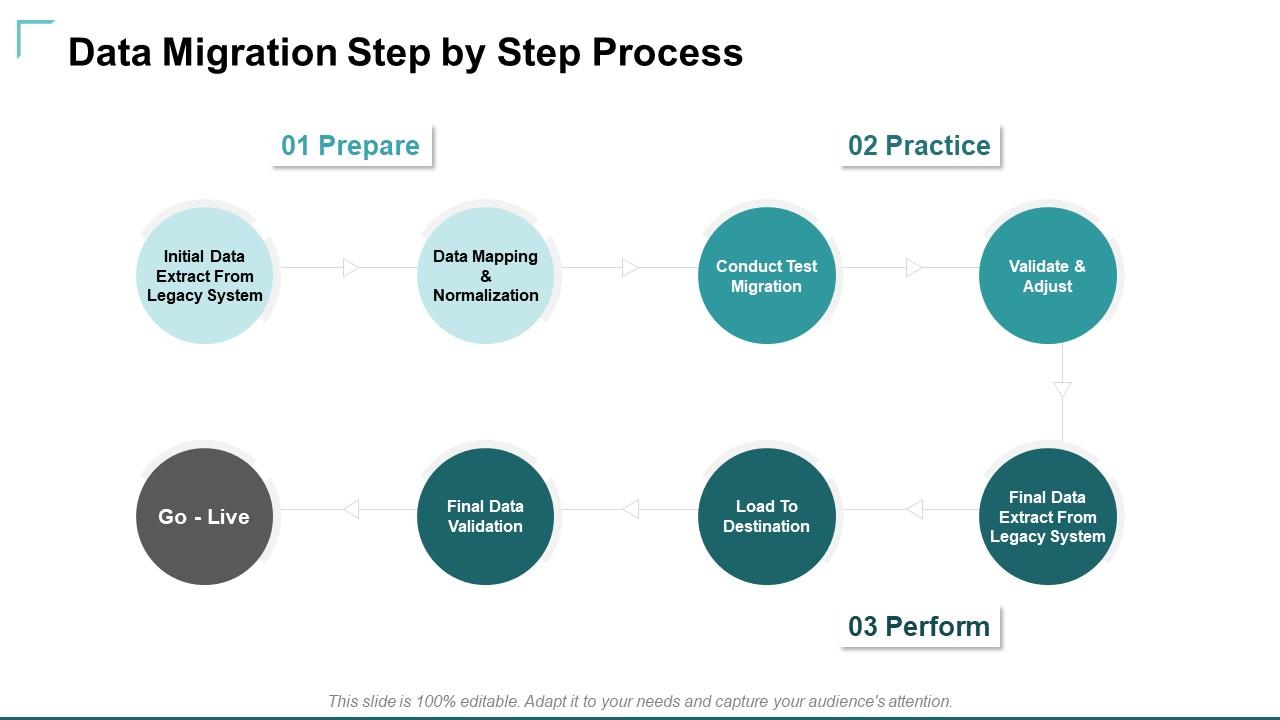
Image: www.lupon.gov.ph
2. Data Inventory and Assessment
A thorough data assessment is critical. This involves identifying the data sources, defining the data types, and analyzing their relevance and dependency. You need to know what data exists, how much there is, and its current structure. This allows you to plan for the efficient and accurate transfer of data.
3. Choosing the Right Migration Approach
The method you choose for data migration will depend on your specific needs and goals. Popular approaches include:
- Direct Migration: This is a simple approach, copying data directly from one system to another. Direct migration is best for small volumes of data and simpler migrations.
- Incremental Migration: This approach involves migrating data in stages or chunks. Incremental migration is ideal for large data volumes and can help reduce downtime.
- Cutover Migration: This approach involves a complete switch from the old system to the new system at a defined point in time. Cutover migration is often used for critical applications that require minimal downtime.
4. Data Transformation and Cleaning
In many cases, data needs to be transformed or cleansed before migration. This might involve standardizing data formats, correcting errors, and removing duplicates. Data quality is paramount for a successful migration, ensuring your new system has accurate and reliable information.
5. Rigorous Testing and Verification
Before going live with your migration, thorough testing is essential. Use mock data or subsets of real data to simulate the migration process. This allows you to catch any errors, verify data integrity, and ensure the new system is functioning correctly.
6. Secure and Disaster Recovery Planning
Data migration involves handling sensitive information. It’s crucial to have robust security measures in place, ensuring the data is protected during the entire migration process. This includes encrypting data in transit and at rest, implementing access control mechanisms, and adhering to industry best practices for data security. Additionally, creating a comprehensive disaster recovery plan is crucial, outlining how to recover data and minimize downtime in case of unexpected events.
Best Practices to Streamline Your Data Migration Journey
Now that we’ve covered the key components of a successful data migration strategy, let’s explore some best practices that can help you optimize your process:
- Start Early: Don’t wait until the last minute to begin planning your data migration. The more time you have, the better you can prepare for any potential challenges.
- Document Everything: Maintain meticulous documentation throughout the process. This includes data sources, data mapping, migration procedures, and any issues encountered. Thorough documentation will prove invaluable for troubleshooting, auditing, and future reference.
- Choose the Right Tools: Investing in the right data migration tools can significantly streamline your process. There are a wide range of tools available, including data mapping tools, data transformation tools, and data validation tools.
- Utilize Continuous Monitoring: Regularly monitor the migration process for any issues or bottlenecks. Early detection of any problems allows you to address them proactively and prevent major delays.
- Embrace Automation: Automate as much of the migration process as possible, particularly for repetitive tasks like data cleansing and transformation. This reduces human error and saves time.
Frequently Asked Questions About Data Migration
Here are answers to common questions surrounding data migration:
1. What are the typical challenges of data migration?
Data migration can be complex and challenging. Common obstacles include:
- Data Volume and Complexity: Migrating massive amounts of data can be a daunting task, especially when dealing with intricate data structures.
- Data Dependencies: Ensuring consistency and accuracy is critical, especially when systems rely on linked or relational data.
- Downtime Management: Minimizing downtime during the migration is essential to avoid disrupting business operations.
- Data Integrity: Maintaining data accuracy and consistency throughout the migration is vital for the integrity of your data.
- Security Concerns: Protecting sensitive data during the migration process is paramount.
- Cost Considerations: The costs associated with migration can vary, from software licensing to professional services.
2. How can I minimize downtime during data migration?
Downtime is a major concern during data migration. To minimize it, consider:
- Incremental Migration: Migrating data in stages can reduce the impact on your live systems.
- Cut-Over Approach: A planned cut-over at a designated time can minimize overall downtime but requires careful planning and execution.
- Data Replication: Creating and maintaining data replicas can enable a seamless shift between systems with minimal disruption.
- Testing and Verification: Thorough testing before going live can identify potential issues and minimize errors, reducing the chance of extended downtime.
3. How do I choose the right data migration tool?
Choosing the right data migration tool depends on your specific needs, including:
- Data Volume: The size and complexity of your data will influence the tools you require.
- Data Types: Consider the specific data formats and structures involved in your migration.
- System Compatibility: Ensure the tool you choose integrates seamlessly with your source and target systems.
- Features and Functionality: Evaluate features like data transformation, data validation, and data replication.
- Vendor Support: Look for tools with reliable support and documentation.
Data Migration Strategies And Best Practices Ppt
Conclusion: Unlocking Success with a Robust Data Migration Strategy
In the ever-evolving world of technology, data migration is no longer a rare occurrence. It’s becoming increasingly common, driven by advancements in cloud technologies, evolving application requirements, and the constant need for increased performance and security. This comprehensive guide has provided you with a framework for developing a robust data migration strategy, covering key components, best practices, and frequently asked questions.
Are you ready to unlock the potential of your data and embark on a successful data migration journey? We hope this guide has equipped you with the knowledge and tools to optimize your process and achieve your business goals!






